The Basics of Google Web Stories: Captivating Visual Storytelling for the Web

Captivating content is key to capturing the attention of online audiences. Enter Google Web Stories, a visual storytelling format designed to engage users with immersive and interactive experiences. In this article, we'll explore the fundamentals of Google Web Stories and how they can be harnessed to enhance your content strategy and captivate your audience.
Understanding Google Web Stories:
Google Web Stories are bite-sized, visually-rich narratives that are specifically designed for mobile devices. They offer a seamless and immersive experience, combining images, videos, and short snippets of text to convey a compelling story. Unlike traditional web pages, Web Stories are built to be consumed quickly and effectively, catering to the short attention spans of modern users. With an interface that allows users to swipe between pages, Web Stories offer a user-friendly and engaging way to present information.

Benefits of Using Google Web Stories:
Incorporating Google Web Stories into your content strategy comes with numerous benefits. Firstly, they provide a more engaging and interactive experience for your audience, increasing the likelihood of capturing their attention and retaining their interest. Web Stories offer a creative avenue to showcase your brand, products, or services, allowing you to connect with your audience on a deeper level. Additionally, Google has been actively promoting Web Stories through various platforms, which can lead to improved search visibility and organic traffic to your website.
Creating Engaging Web Stories:
The key to successful Web Stories lies in creating visually stunning and emotionally resonant content. Use high-quality images and videos that align with your story's theme and complement the accompanying text. Keep the text concise and impactful, using attention-grabbing headlines and clear calls-to-action. Consider leveraging elements like animations, polls, and quizzes to encourage interactivity and keep users hooked throughout the story.
Google Web Stories vs. Social Media Stories:
While similar in format, Google Web Stories and social media stories serve different purposes. Social media stories are often used for short updates and quick interactions with followers. In contrast, Web Stories are ideal for more in-depth storytelling, making them perfect for brand storytelling, product showcases, and educational content. Unlike social media stories, Web Stories are discoverable through search engines, allowing you to reach a broader audience beyond your social media following.
Technical Aspects of Google Web Stories:
To ensure a smooth user experience, adhere to the technical guidelines for creating Web Stories. Use the AMP (Accelerated Mobile Pages) format, which prioritizes speed and performance on mobile devices. Additionally, make sure your Web Stories are mobile-responsive and optimized for various screen sizes. Pay attention to loading times, as fast-loading content contributes to a positive user experience and can impact search rankings.
Tools for Creating Google Web Stories:
Thankfully, creating Google Web Stories doesn't require advanced coding skills. Several user-friendly tools and plugins can simplify the process, even for those without design experience. Google's own Web Stories for WordPress is a popular option that streamlines the creation and publishing of Web Stories. Other online Web Stories editors offer intuitive interfaces and pre-designed templates to get you started quickly.
Optimizing Google Web Stories for SEO:
As with any content, SEO optimization is essential for Web Stories. Choose relevant keywords and incorporate them naturally into your story's title, description, and captions. Adding descriptive alt text to images can also improve accessibility and search visibility. By implementing SEO best practices, you can increase the chances of your Web Stories ranking higher in search engine results, driving more organic traffic to your website.
Incorporating Google Web Stories into Your Website:
Web Stories can be seamlessly integrated into your website, either as standalone pages or as part of existing blog posts. Consider using them to showcase behind-the-scenes content, step-by-step tutorials, or highlight product features. Ensure that your Web Stories are prominently displayed and easily accessible to users, making it convenient for them to engage with your visual narratives.
Tracking and Analyzing Web Story Performance:
To gauge the success of your Web Stories, use analytics tools to track user engagement and other performance metrics. Analyze data such as time spent on each page, click-through rates, and user interactions with interactive elements. This data will help you refine your storytelling approach and tailor future Web Stories to your audience's preferences.
Google Web Stories Best Practices:
Google Web Stories offer a unique opportunity to captivate your audience through immersive and visually appealing content. Remember to keep your stories concise, visually stunning, and mobile-friendly. By adhering to best practices and continuously analyzing performance, you can harness the power of Web Stories to enhance your content strategy and make a lasting impression on your readers.
Start exploring the world of Google Web Stories today, and take your content to new heights of engagement and creativity! Are you using Google Web Stories yet? If you have specific questions, post them in our Facebook group so that I can get them answered for you.

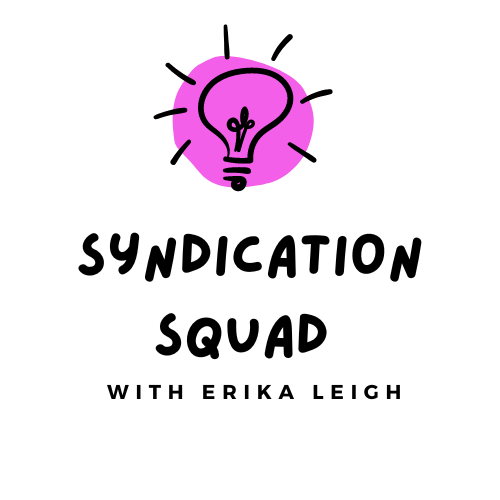


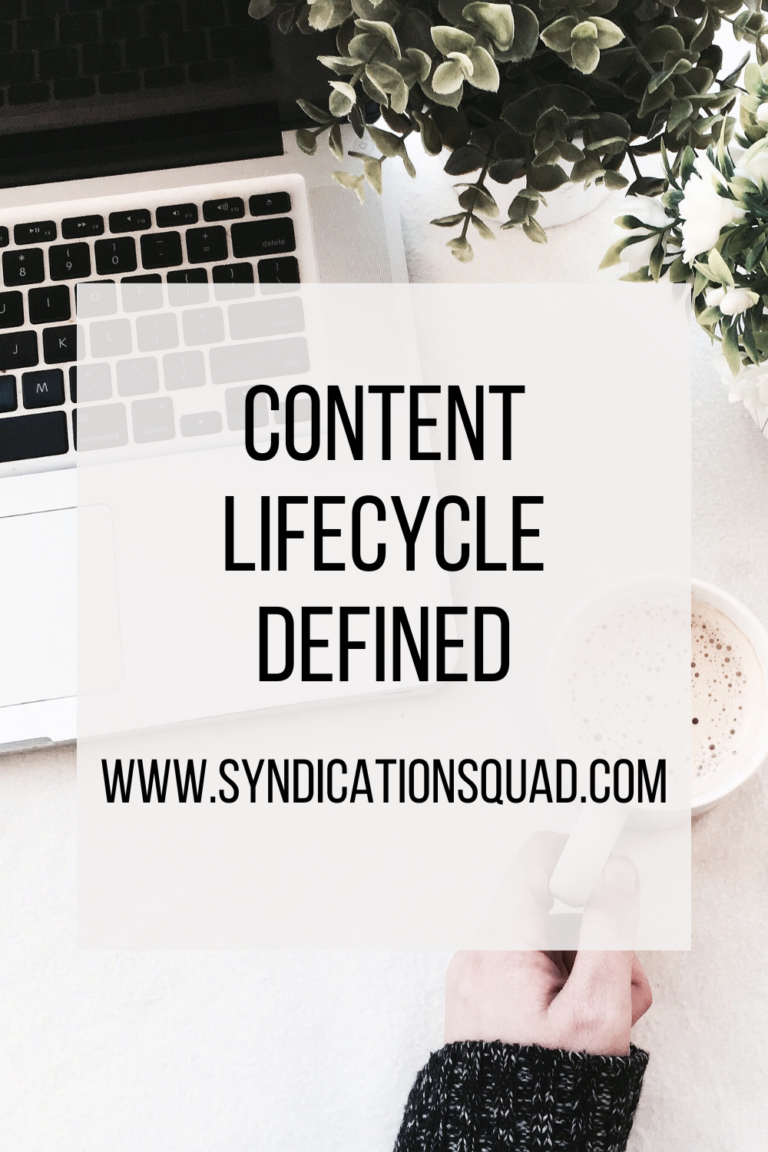




2 Comments