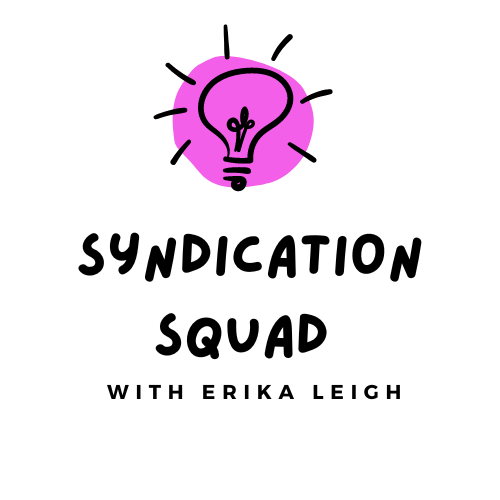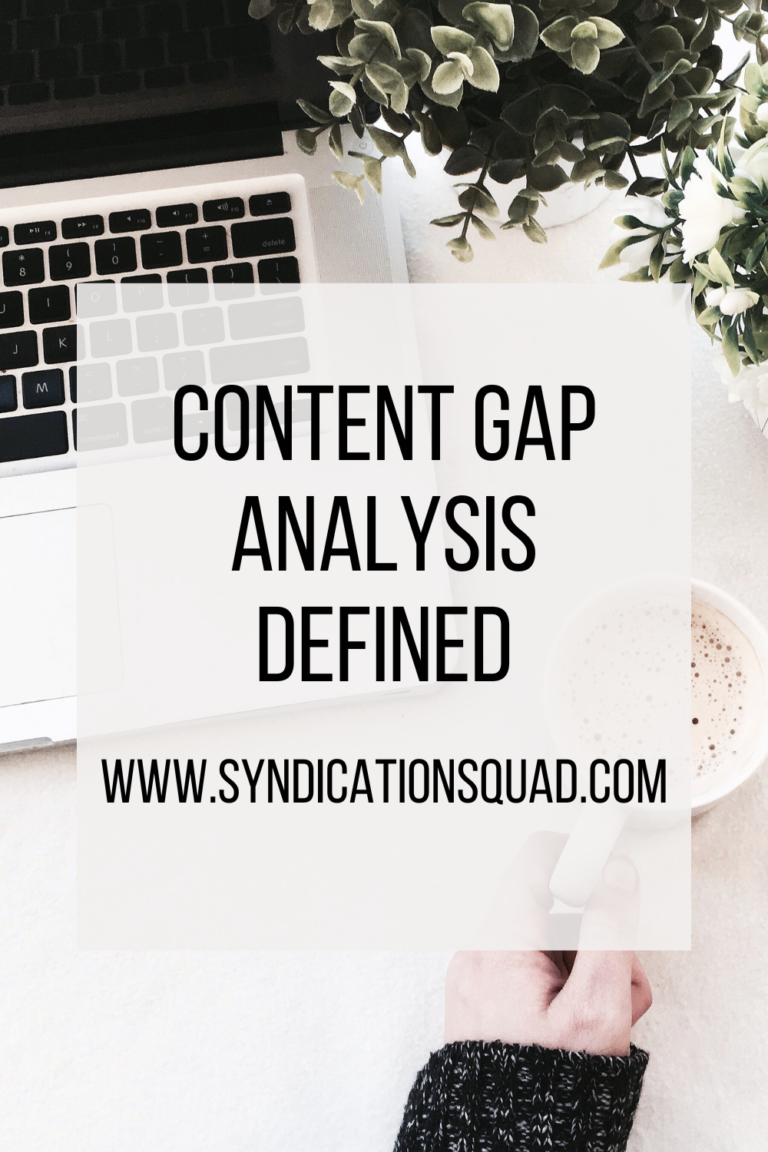Step-by-Step Guide: Setting Up an Account on NewsBreak with Ease

NewsBreak is a popular content syndication platform that offers a wide reach and potential for exposure to a vast audience. If you're looking to expand your online presence and reach new readers, setting up an account on NewsBreak can be a valuable addition to your content distribution strategy. In this step-by-step guide, we will walk you through the process of creating an account on NewsBreak, enabling you to tap into its vast user base and amplify your content's reach.
Setting Up an Account on NewsBreak
Step 1: Visit the NewsBreak Website
To get started, open your preferred web browser and visit the NewsBreak website to apply.
Step 2: Click on “Sign Up” or “Create Account”
Once you're on the NewsBreak homepage, look for the “Sign Up” or “Create Account” button. It's usually located at the top right corner of the page. Click on it to initiate the account creation process.
Step 3: Choose a Sign-Up Method
NewsBreak offers multiple sign-up methods for convenience. You can either sign up using your email address or link your existing Google or Facebook account. Choose the method that suits you best and click on the corresponding option.
- If you choose to sign up with your email address, enter your email and create a strong password. Then, click “Sign Up.”
- If you prefer to link your existing Google or Facebook account, click on the respective button and follow the prompts to log in to your chosen account.
Step 4: Complete the Registration Form
After choosing your sign-up method, you'll be directed to a registration form. Fill in the required information, including your first and last name, email address (if not already entered), and a username. Make sure to choose a unique and memorable username that represents your brand or identity.
Step 5: Verify Your Email Address
NewsBreak will send a verification email to the address you provided during registration. Go to your email inbox, locate the email from NewsBreak, and click on the verification link. This step is essential to confirm your account and gain full access to the platform.
Step 6: Set Up Your Profile
Once your account is verified, you'll be prompted to set up your profile. Add a profile picture that represents you or your brand, as this helps establish credibility and recognition. Write a compelling and informative bio that highlights your expertise or the focus of your content. This will give readers a glimpse into who you are and what they can expect from your articles.
Step 7: Customize Your Content Preferences
NewsBreak allows you to customize your content preferences to ensure you receive relevant articles and updates. Select your preferred categories and topics of interest from the available options. This step helps NewsBreak curate content tailored to your preferences and provides you with a better user experience.
Step 8: Familiarize Yourself with the Dashboard
Once you've completed the initial setup, take some time to explore the NewsBreak dashboard. Familiarize yourself with the features, navigation menu, and options available to you. This will help you navigate the platform effectively and make the most of your account.
Step 9: Create and Submit Your First Article
To start syndicating your content on NewsBreak, click on the “Create” or “Submit” button, usually located in the top menu. This will open the article submission form. Fill in the required fields, including the article title, body text, and any accompanying images or videos. Ensure that your content adheres to NewsBreak's guidelines and policies, which include originality, quality, and relevance. Pay attention to formatting, grammar, and spelling to maintain a professional appearance.
Step 10: Optimize Your Article for Engagement
Before submitting your article, optimize it for engagement. Craft a compelling headline that grabs readers' attention and write an engaging introduction that entices them to read further. Use subheadings, bullet points, and formatting to make your content easy to skim and digest.
Step 11: Review and Submit Your Article
Once you've completed writing and optimizing your article, review it carefully. Check for any errors or areas that need improvement. Preview your article to ensure it appears as desired. When you're satisfied, click the “Submit” or “Publish” button to submit your article for review by the NewsBreak team.
Step 12: Monitor and Engage with Your Audience
After submitting your article, keep an eye on the NewsBreak platform for any comments or feedback from readers. Engage with your audience by responding to comments, answering questions, and fostering discussions around your content. Building relationships with readers can enhance your reputation and attract more followers.
By following these step-by-step instructions, you can successfully set up an account on NewsBreak and begin syndicating your content to a vast audience. Remember to maintain consistency in providing high-quality articles and engage with your audience regularly.
With NewsBreak as part of your content distribution strategy, you can amplify your reach, increase your online visibility, and drive organic traffic to your website. Embrace the power of content syndication and unlock new opportunities for growth and success in the digital realm. Make sure that you read our other post on NewsBreak to get even more tips and then join us in our Facebook group!